I’ve done pretty much the full tour of the various sites that offer free online courses by now and this time my curiosity has led me to a site that only sells them for money: Udemy. Being color blind and not having much of a creative spark, I’m never going to be much of an artist. But as a life-long videogamer I am curious about 3D graphics so I thought I’d try and learn how to use a free 3D application like Blender. There are tons of tutorial videos for it on YouTube of course but it’s rather difficult to judge how good they are when you’re a complete newbie. So when I saw this course available on discount for less then US$10 with its over 50 hours of lecture videos and a contents page that appears to cover just about every aspect of Blender, buying it seemed like a no brainer.
50+ hours add up to a lot of videos, which is why I’ve been doing this for months and I still haven’t finished it all yet. The course is still being updated so new videos are added from time to time. As far as I can tell, buying it once allows you have permanent access to the whole thing. It’s plenty unlikely that I’ll ever want to actually make a game for myself or anything so I think I’ve seen enough to be a fair judge. The course comes with files to download that is helpful to complete projects, such as reference images and textures, and the site has its own surprisingly active forum so you can get answers from other students and see lots and lots of examples of what others have created based on what they’ve learnt. It’s a very impressive package all told.
Like most people, I went into this thinking I’d be happy if I could come out of this being able to model simple stuff like fantasy swords or maybe a room and small scale stuff like that. Not surprisingly, this course goes far beyond that. Beginning from simple stuff like learning the interface and basic shapes to projects like a bowling ball and pins and a chessboard with a full set of pieces, it moves on to full scenes like a rabbit sitting in a field of grass, a large building and ending with modelling a human head. The quality of the videos are excellent and following along with instructor Michael Bridges to replicate exactly what he does is straightforward enough. One nice touch is that he has a program active on his computer that shows his keystrokes so you can see what he’s doing when he uses keyboard shortcuts.
The course is titled The Complete Blender Creator Course and it isn’t kidding. Modelling and even texturing objects is just the tip of the iceberg here. For example in addition to modelling a desk lamp, you’re asked to rig it and then animate a short hop-and-skip scene for it, Pixar-style. I especially appreciated how the instructor uses the construction of a large building, a project that needs to be broken down into many modular pieces, to teach how to set up and use version control software. I’m embarrassed to admit here that though I’m something of a hobbyist programmer, I’ve never learned to do those things before this. Other useful lessons include a primer on the many ways that light interacts with materials, tutorials on how colors are defined, how to set up your own materials library, some bits about physics simulations in Blender, and much, much more. The amount of content here is just insane. This is frankly way more than I need but I guess it’s good to know that these lessons are all there when I’m ready for them.
There aren’t many bad things to say about the course. The biggest one is that the Udemy site it is hosted on isn’t always very reliable. It’s annoying when HD videos stream fine on YouTube but I have to put up with the course videos stuttering and skipping. I also don’t quite understand why not all videos are available in all of the standard resolutions. It appears that most are but there are the odd videos which are available only in 360p and 1080p or something silly like that. At least the auto-generated subtitles work quite well. The course does have quizzes but they are generally very easy and I don’t think they add much, being probably there just to fulfill a bullet point. In a course like this, the only real evaluation possible is if you can complete the various projects and the challenges and it’s not like these can be automatically assessed anyway.
Blender is a huge program however and is in continuous development so no course, however complete, can quite cover everything. For example, so far I’ve found it to be silent on the subject of the newish Principled BDSF shader even though it seems to make some of the lessons here obsolete. I also kind of wish that it spent more time modelling ordinary objects since it seems to me that a lot of the skill comes in knowing the time-saving methods to create the same types of objects over and over again. Still I suppose that’s what all of the free YouTube videos are for. This course works great at getting you familiarized with just about every aspect of Blender so that you have the fundamentals and the confidence to go find out how to do more specific stuff on your own. All around I found this to be a fantastic course that is well worth the cost and that fiddling around with 3D graphics is a fun new hobby. It’s seriously eating into my actual videogaming time even.


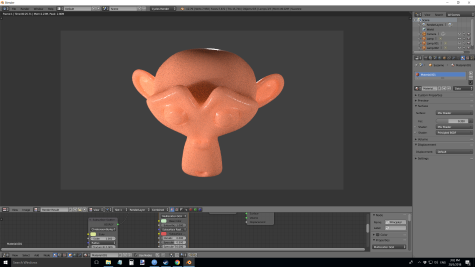
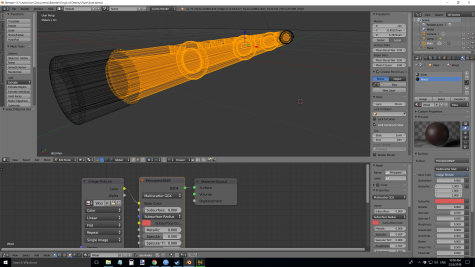
One thought on “Learn 3D Modelling – The Complete Blender Creator Course”